Customising Documentum’s Netegrity Siteminder SSO plugin pt 2
July 1, 2013 at 9:51 am | Posted in Performance | Leave a commentTags: Documentum DCM, Netegrity, single sign on
The 1st part of this article introduced the motivation and architecture behind web-based Single Signon systems and Documentum’s SSO plugin. This 2nd part of the article discusses limitations in the out of the box plugin and a customisation approach to deal with the issue.
Sometimes you don’t want SSO
Whilst SSO is a great boon when you just want to login and get on with some work there are situations when it is positively unwanted. A case in point is electronic sign off of documents in systems like Documentum Compliance Manager (DCM). The document signoff screens in DCM require entry of a username and password (a GxP requirement) yet the out-of-the-box netegrity plugin only understands SSO cookies, it doesn’t know what to do with passwords.
Inside the plugin
Before looking at the solution let’s look in detail as how the out-of-the-box plugin works. When the dm_netegrity plugin receives an authentication request it contacts the SiteMinder application via the SiteMinder Agent API (SiteMinder libraries are included with the Content Server installation). The following API calls are made to the SiteMinder server:
-
Sm_AgentApi_Init(). Sets up the connection to the SiteMinder server.
-
Sm_AgentApi_DoManagement(). “Best practice” call to the SiteMinder server passing an authentication agent identifications string: Product=DocumentumAgent,Platform=All,Version=5.2,Label=None.
-
Sm_AgentApi_DecodeSSOToken(). Passes the SSO token to SiteMinder to confirm that the token is valid i.e. that it has been produced by that SiteMinder infrastructure. If the call returns a success code then the token is valid. A session specification is also returned to the calling program – this is the identifier that connects the SSO token to the session originally created on the SiteMinder infrastructure.
-
Sm_AgentApi_IsProtected(). Checks whether SiteMinder regards the web application context as a protected resource. This call is probably needed to fill in a data structure that is used in the in the next call.
-
Sm_AgentApi_Login(). One of the input parameters to this call is the session specification (from step 3). If the session specification is passed then SiteMinder will will do some verification checks on the session (has it expired? is the user active?) and then return the user LDAP identifier. The plugin uses this information to check that the token is for the correct user.
Solution
The out of the box (OOB) dm_netegrity plugin provided by EMC is setup to authenticate users who have previously authenticated against SiteMinder and received an SSO token in their browser session. In our case, where authentication with a username and password is required, there is no support in the DCM application for re-authenticating against the SiteMinder SSO solution. Where such authentication is attempted the OOB plugin will return an authentication failure as it is not designed to authenticate usernames and passwords against SiteMinder.
One way to solve this problem is to add support in the authentication plugin for authenticating against a username and password as well as a SSO token. Since SSO tokens are very large (several hundreds of characters) whilst passwords are generally significantly smaller, we can use the length of the authentication token to decide whether the token is an SSO credential or a password. In practice something like 20 characters is a good cutoff point. If the length is greater than this limit it is treated as an SSO credential and processed as described above. If the length is 20 characters or less it is treated as a password and processed using the following API calls.
-
Sm_AgentApi_Init(). Sets up the connection to the SiteMinder server.
-
Sm_AgentApi_DoManagement(). “Best practice” call to the SiteMinder server passing an authentication agent identifications string: Product=DocumentumAgent,Platform=All,Version=5.2,Label=None.
-
Sm_AgentApi_IsProtected(). Checks whether SiteMinder regards the web application context as a protected resource.
-
Sm_AgentApi_Login(). Since Sm_AgentApi_DecodeSSOToken() has not been called no session specification is available and is not passed into the Login call (compare the out-of-the-box logic). However if the username and password are passed to the Login function SiteMinder will validate the credentials. If a success return code is received the user is authenticated, otherwise the user is not authenticated.
Implementation and Deployment
Source code for the out of the box plugin is provided in the Content Server installation. It is written in C++ and has a makefile that covers a number of operating systems. To get this to work for 64-bit Linux took a little manipulation of the compiler and linker options.
The customisation should be deployed as a single *nix shared library. When the file is deployed to $DOCUMENTUM/dba/auth on the Content Server it is available as a dm_netegrity plugin (after a Content Server restart).
Note: the out-of-the-box dm_netegrity_auth.so library must not be present in the auth directory as this will cause a conflict when the plugins are loaded by Content Server and both try to register themselves as ‘dm_netegrity’.
Conclusion
The solution is fairly simple in concept, the devil is in the details of compile/link, deployment and testing. If you think you need to implement customised SSO for your project and want some help designing and implementing your solution please contact me for consulting work – initial advice is not charged.
Customising Documentum’s Netegrity Siteminder SSO plugin pt 1
May 24, 2013 at 9:05 am | Posted in Architecture, Development | Leave a commentTags: authentication plugin, content server, documentum, Netegrity, single sign on, SiteMinder, SSO
This article introduces the motivation and architecture behind web-based Single Signon systems and Documentum’s SSO plugin. The 2nd part of the article will discuss limitations in the out of the box plugin and a customisation approach to deal with the issue.
Overview
For many users having to enter a password to access a system is a pain. With most enterprise users having access to multiple systems it’s not only an extra set of key presses and mouse clicks that the user can do without but often there are lots of different passwords to remember (which in itself can lead to unfortunate security issues – e.g. writing passwords on pieces of paper to help the user remember!).
Of course many companies have become keen on systems that provide single sign on (SSO). There are a number of products deployed to support such schemes and Documentum provides support for some of them. One such product is CA Site Minder – formerly Netegrity SiteMinder and much of the EMC literature still refers to it as such.
SiteMinder actually consists of a number of components; the most relevant to our discussion are the user account database and the web authentication front-end. SiteMinder maintains a database of user accounts and authentication features and exposes an authentication API. Web-based SSO is achieved by a web-service that provides a username/password form, processes the form parameters and (on successful authentication) returns a SSO cookie to the calling application.
Documentum’s SiteMinder integration consists of 2 components. A WDK component that checks whether a SSO cookie has been set and a Content Server authentication plugin that will use the SiteMinder API to check the authentication of a user name/SSO cookie authentication pair.
How it works
As usual it’s best to get an understanding by looking at the flow of requests and messages. Let’s take the case of a user opening a new browser session and navigating to a SSO-enabled WDK application (it could be webtop, web publisher or DCM). In Figure 1 we see a new HTTP request coming into the application server. At this point there is no SSO cookie and code in the WDK component can check this and redirect to a known (i.e. configured in the WDK application) SiteMinder service. I’ve also seen setups where the app server container itself (e.g. weblogic) has been configured to check for the SSO cookie and automatically redirect.
Redirection to the SiteMinder service will display an authentication form, typically a username and password but I guess SiteMinder also has extensions to accept other authentication credentials. As shown in Figure 2, on successful authentication the response is returned to the client browser along with the SSO cookie. Typically at this point the browser will redirect to back to the original WDK url. The key point is any subsequent requests to the WDK application will contain the SSO cookie.
Any user that wants to perform useful work in a WDK application will need an authenticated Documentum session. In non-SSO Documentum applications our user would have to authenticate to the Content Server via a WDK username/password form. In SSO Documentum applications, if we need to authenticate to a Content Server (and we have a SSO cookie) WDK silently passes the username and SSO cookie to the Content Server. Our SSO-enabled Content Server will do the following:
- Look up the username in it’s own list of dm_user accounts
- Look to see that the user_source attribute is indeed set to ‘dm_netegrity’
- Passes the username and SSO token (i.e. the cookie) to the dm_netegrity plugin to check authentication
Figure 4 shows that the netegrity plugin will contact the SiteMinder service using the authentication API. The SiteMinder server confirms 2 things. First that the user account is indeed present in its database and secondly that the SSO token is valid and was issued for that user.

In Figure 5 we see that a successful authentication of the SSO token with SiteMinder means that the Netegrity plugin confirms authentication to the content server. A valid Documentum session will be created for the user and the user can continue to work. All without any Documentum user account and password form being displayed.
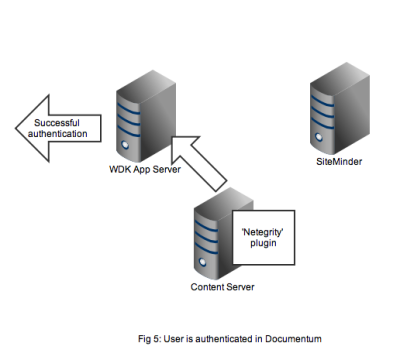
That concludes the overview of the out of the box working of the Documentum SiteMinder integration. The 2nd part of this article discusses a problem that manifests in compliance situations.
Create a free website or blog at WordPress.com.
Entries and comments feeds.
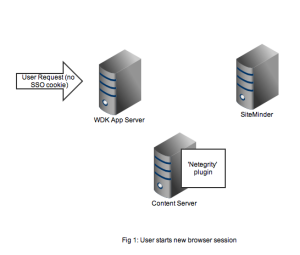
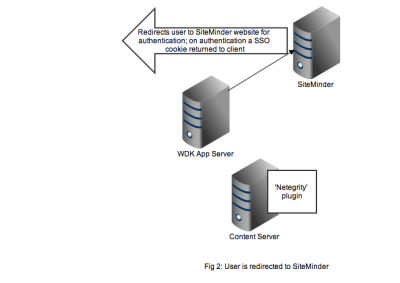
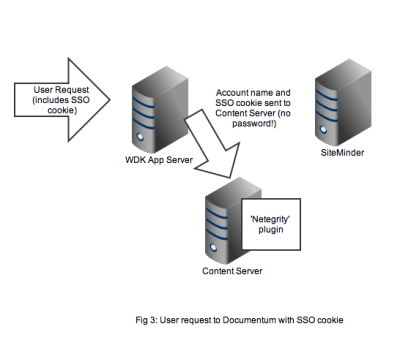
You must be logged in to post a comment.